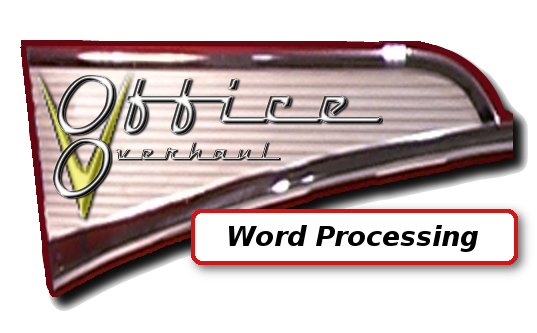
Everybody knows how to use a word processor.
That's a common perception these days. People use computers every day, so they know how to do it, right? Wrong. In fact, to be accurate, I'd change that first statement to this:
Almost everybody knows how to use a word processor—incorrectly.
While it's true that most people use a word processor from time to time, very few people ever really learned how to use a word processor effectively--even people who use one every day at their office.
How can this be?
It's really not all that surprising when you think about it. After all, everybody uses a phone, but how many people really understand them? The vast majority of people drive a car, but what percentage of the population knows how an engine works?
In the case of word processing, though, it's not just a case of being unfamiliar with unnecessary technical intricacies, like with a car or a phone. Common use of word processing software is more akin to driving without using turn signals or learning road signs, or using a two-line phone without knowing how to put a call on hold. There are easy features available in word processors that most people don't use—just because they don't know about them. These features can make your life easier, speed up the way you work, and make you more valuable in the office.
Yes, some simple, easy-to-use techniques can make you more valuable and more employable.
I call my course “Office Overhaul: Word Processing”. It's a course designed to give you a fundamental understanding of word processing that is head-and-shoulders above the way most people work with a computer.
I'm not talking about advanced topics like macro programming or even form letters and mail merge. While those or powerful techniques, they are not the foundation of Office Overhaul: Word Processing. I'm talking about techniques that are simple, straightforward, and useful every single time you use your word processor. Once you learn them, you'll approach word processing from the perspective of a power user. You'll know how to get things done faster, more easily, with repeatable success.
And all this is available in a single five-hour course.
That's right—just five hours of your time can make you a word processing power user. No watching and re-watching videos, no searching the Internet for help. You get five hours of direct instruction with a real, live instructor: me. When you have questions, you'll get answers. By the end of those five hours, you'll know you have knowledge and ability far and away better than you had before.
If you don't know anything about word processing, you can pick up the skills that can make you employable in any office. If you use a word processor every day, you'll learn things that will make you better, faster, and more valuable.
This is not a typing course.
When I say you'll be faster, I don't mean typing speed. I don't teach typing or keyboard skills. The speed I'm talking about comes from understanding what you need to do, when to do it, and how to do it. You'll stop wasting time trying to figure out how to get the results you want. Instead, you'll just get right to work, ready to finish the job quickly and well.
It's time to be one of the few.
Give yourself the advantage of understanding. Take five hours of your time and turn it into opportunities: to be more valuable to your company, to get a job, to knock out school work with confidence and skill.
Get an Office Overhaul for your word processing. Register now.